Environment lights¶
You can use environment lights to illuminate a scene. Environments are distant spherical lights.
Environment lights can use textures (either cross, mirror ball or latitude/longitude, high dynamic range or not), shaders, or both (in which case the final result is the multiplication of both.)


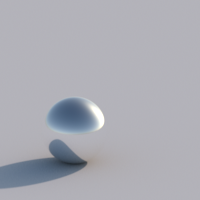

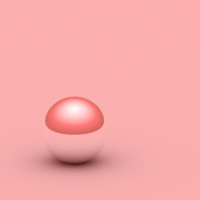
- Add a
Lights/EnvLight node.
- In the EnvLight properties, drag'n drop an environment map or browse the file using
Environment Map > EnvMap . - Choose the correct settings for the Map Mode, and the Gamma.
- Open the EnvLight in the Node List, drag'n drop the EnvironmentMap node in a view. This will create an environment shader.
- Create a shader by connecting nodes to the Environment output.
- Import the
Lights/SkyLight from the library. This setup is composed of a physical sky environment and a distant light for the sun direct lighting. - Tweak the physical parameters located in the SkyLight root node.